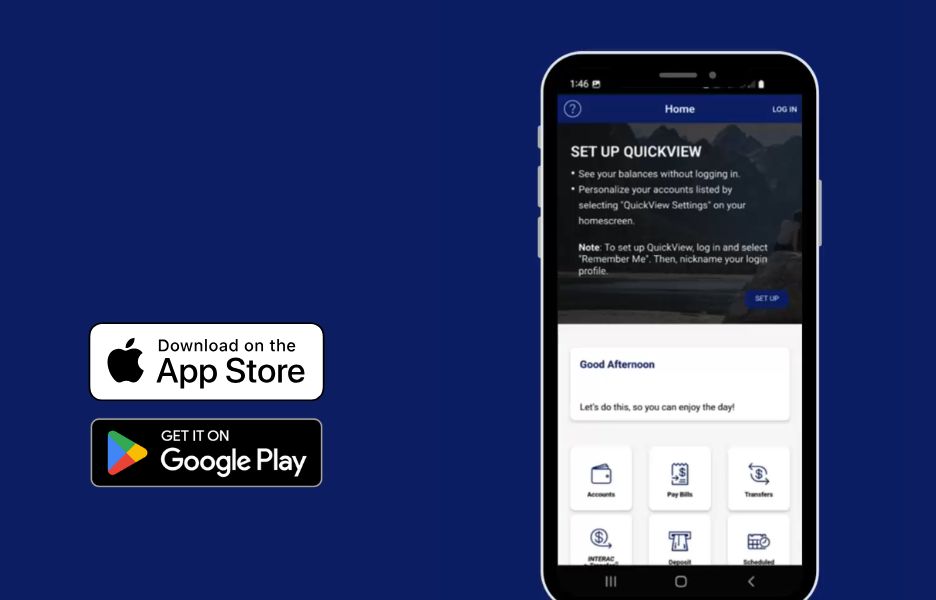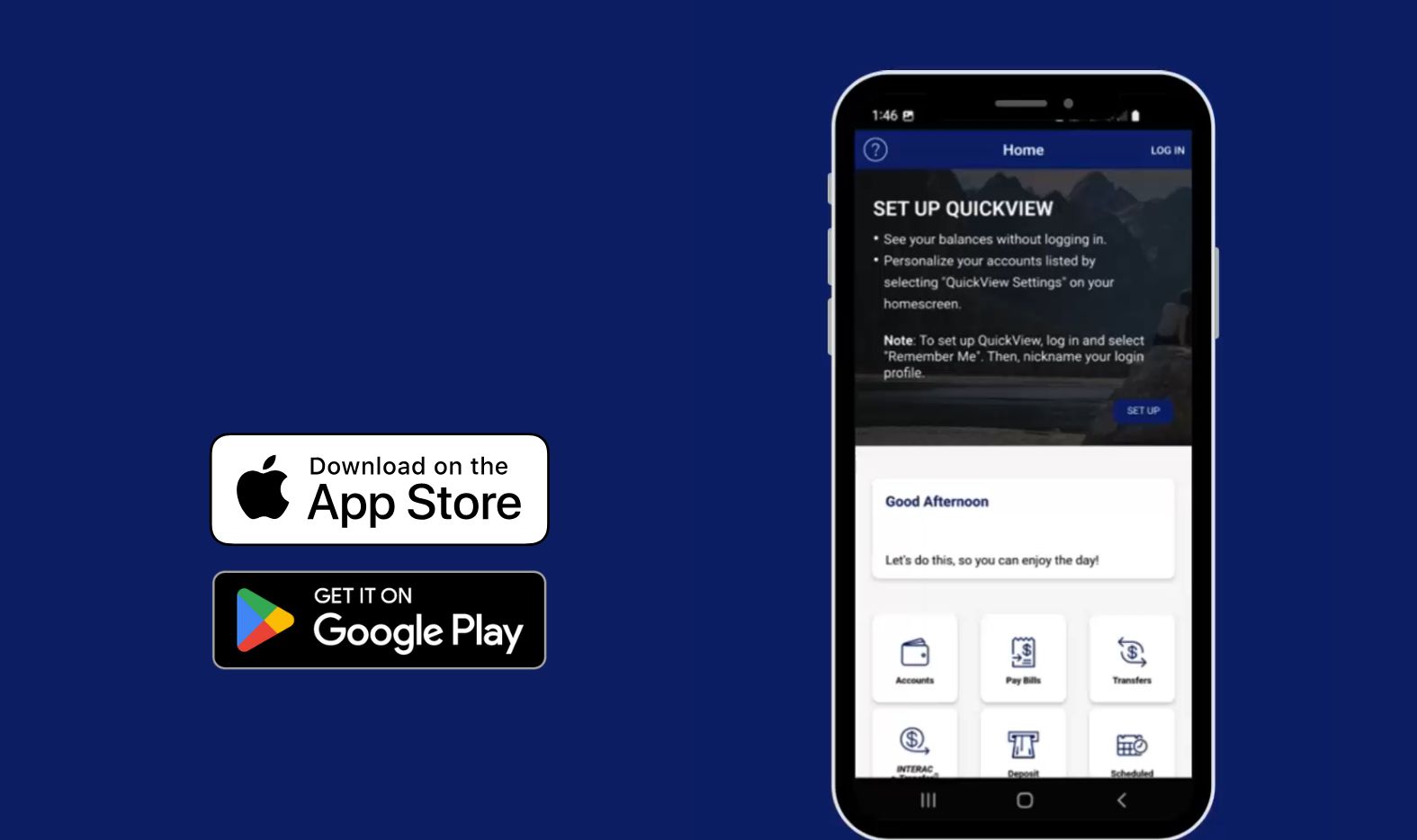2Terms and conditions apply. To contact CUMIS, please visit www-cumis.cooperators.ca or call 1-800-263-9120. Home and Auto insurance are underwritten by CUMIS General Insurance Company and administered by Cooperators General Insurance Company. Not all products are available in all provinces. This material is provided for informational purposes only. Please refer to your policy for applicable coverage details, limitations, and exclusions. CUMIS General Insurance Company and Co-operators General Insurance Company are committed to protecting the privacy, confidentiality, accuracy and security of the personal information that we collect, use, retain and disclose in the course of conducting our business. Please refer to our privacy policy for more information. CUMIS® is a registered trademark of The CUMIS Group Limited and is used with permission. © 2025 CUMIS General Insurance Company.
Member-owned. Community-focused.
How Can We Help You Today?
Buying your first home just got easier
The First-Time Homebuyer Pilot Program helps more Nova Scotians step into homeownership, offering those who qualify the chance to own their first home with as little as 2% down. Offered exclusively through credit unions, the pilot is delivered in partnership with the Government of Nova Scotia.

Kickstart Your Child’s Banking!
Business Solutions
Valley CU streamlines your business with modern employer solutions and trusted partners like SONA, offering point-of-sale terminals (POS), payments, e-commerce solutions, and more. Benefit from competitive pricing, reliable local service, and cutting-edge technology – all backed by our trusted partnerships.
You're an owner - not an account number.
It just feels good!
Community Corner: Making a Difference Together
Your Everyday Banking Makes a Difference - Be Part of Something Bigger
Legal Notice
News from Valley CU
Homebuyers Program
First-time homebuyers and returning buyers may pre-qualify for Nova Scotia’s new government homeownership program.
Banking That Goes Further
Introducing Our New Look!
BIG NEWS! Our new logo is here - symbolizing our commitment to community, values, and putting our members at the "heart" of everything we do.